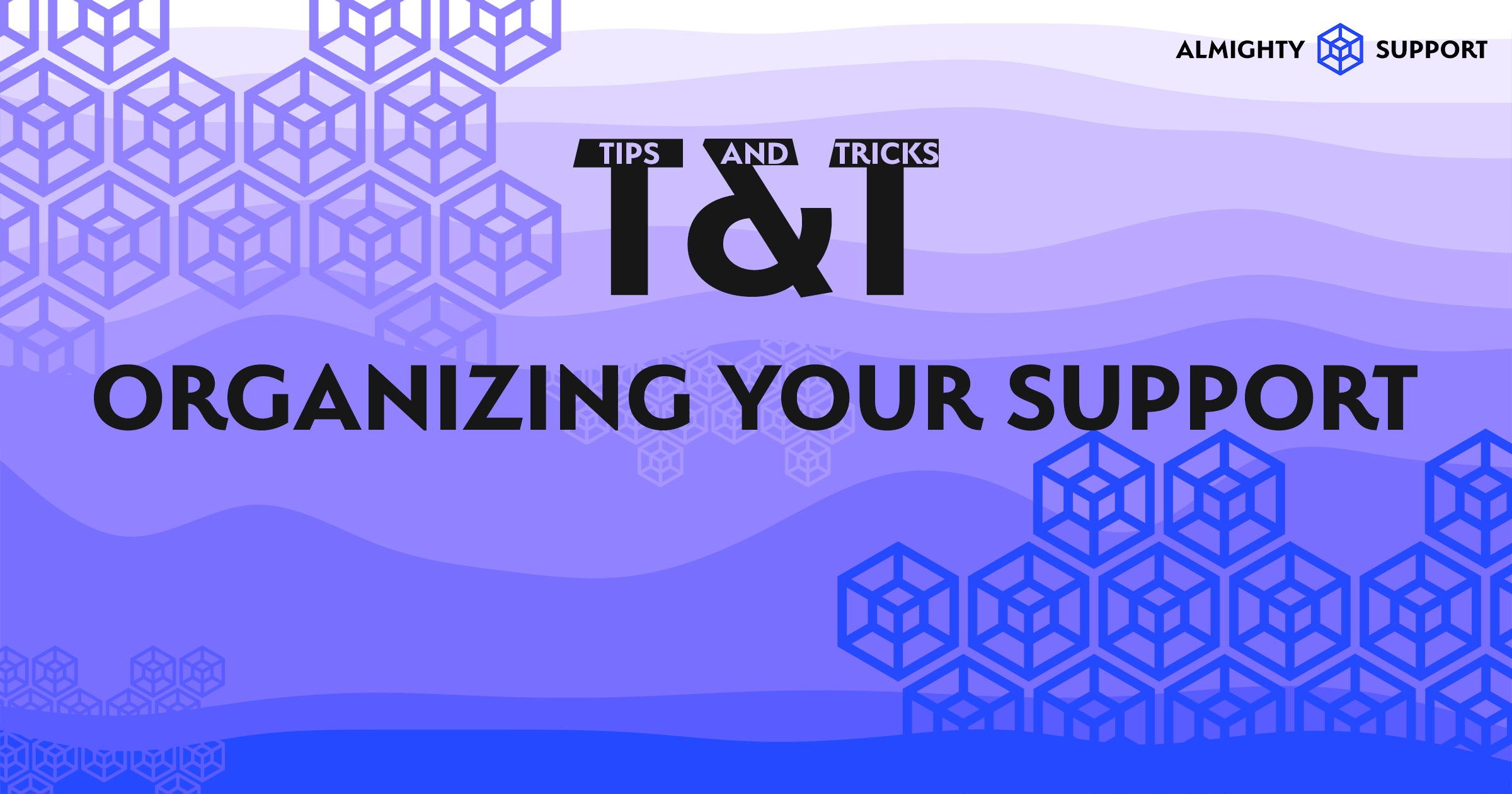Every company needs to have a way of organizing their support. There’s nothing more frustrating for a client than a mismanaged question or a problem, unanswered in an timely manner, or just being passed from one agent to another. Let’s see how we can mitigate this occurrence, or even eliminate it completely.
Categorize and prioritize your tickets
Create ticket categories which align with the types of issues clients may encounter. A good rule of thumb (for IT companies) is to have: Sales, Technical Support, Billing departments. This allows you to quickly sort and prioritize tickets based on their urgency or the department responsible for addressing them. Common categories may include technical issues, billing inquiries, account problems, and general inquiries.
Clear and concise ticket subject
Encourage clients to provide specific and concise subject lines when submitting tickets. This helps support agents quickly identify the nature of the problem and prioritize tickets accordingly. If necessary, provide guidelines or examples of appropriate subject lines to clients.
Implement ticket status and tracking
Utilize a ticket status system that tracks the progress of each ticket from creation to resolution. This helps both support agents and clients stay informed about the ticket’s status. Common statuses include “Open,” “In Progress,” “Pending Client Response,” and “Resolved.”
Response and resolution time targets
Define service level agreements (SLAs) that specify response and resolution time targets for different types of tickets. This ensures a timely and consistent support experience. Clearly communicate these SLAs to clients, so they know what to expect.
Automate ticket assignment
If possible, automate the assignment of tickets to the appropriate support agents or departments based on predefined criteria. This can be done by making sure you have a selected agent to be assigned with all tickets in a specific department by default; e.g. sales agents only have access to Sales tickets so there’s no distractions. This kind of simple automation reduces manual effort and helps ensure tickets are addressed by the right people.
Standardize ticket templates and responses
Create standardized templates for common ticket types or issues. These templates can include predefined / canned replies or instructions that support agents can personalize and use as a starting point. Standardizing responses helps maintain consistency and saves time when handling similar inquiries.
Encourage comprehensive ticket descriptions
When clients submit tickets, encourage them to provide detailed descriptions of their issues, and include attachments like invoices, photos, videos. When it comes to IT, it’s also a good idea to include screenshots and screen recordings. Request specific information such as error messages, steps to reproduce the problem, or relevant account details. This helps support agents understand the problem more effectively and reduces the need for back-and-forth communication.
Use internal notes and collaboration tools
Within the ticketing system, provide a space for support agents to add internal notes or collaborate with other team members. This allows agents to share information, seek assistance, or provide updates without directly communicating with the client. Internal notes help maintain a transparent and organized support workflow.
Monitor and analyze ticket metrics
Regularly review ticket metrics and performance indicators to identify trends, bottlenecks, or areas for improvement. Key metrics to track include response time, resolution time, ticket volume, client satisfaction ratings, and ticket backlog. Analyzing these metrics helps you optimize support operations and allocate resources effectively.
Continuously improve based on feedback
Actively seek feedback from both clients and support agents to identify areas for improvement in your ticket-based support system. Consider surveys, client satisfaction ratings, or regular team meetings to gather insights and make necessary adjustments to enhance the support experience.
By implementing these tips and tricks, you can streamline your company’s support operations and provide a more organized and efficient support system that your clients will love.